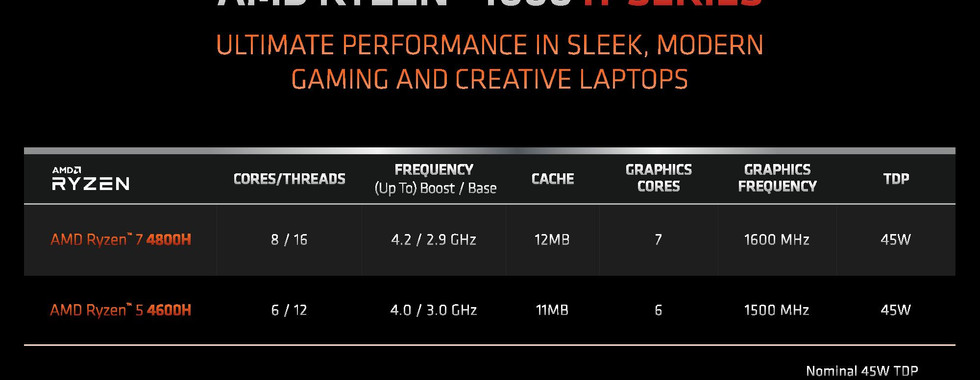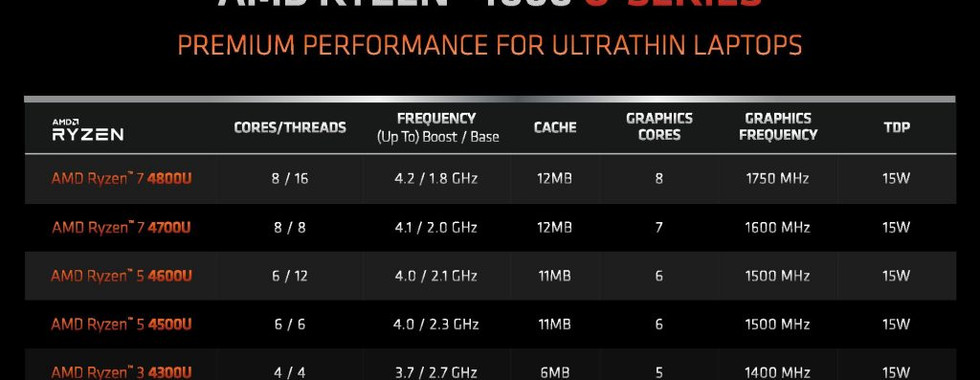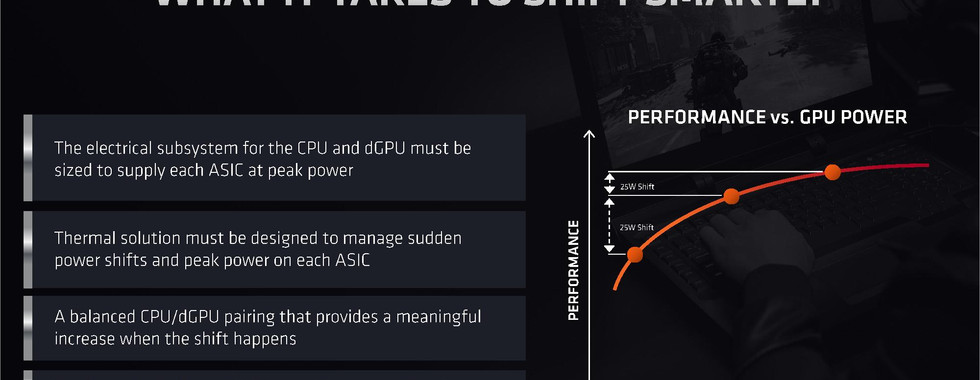- Soon Kai Hong
AMD Ryzen 4000 Series: Might Just Be A Huge Step Forward
Updated: Aug 19, 2021
As you might already have known, AMD is certainly one step ahead of Intel when it comes to their Ryzen desktop processors. Not only are they already on the 7nm fabrication node, but they are even offering 64 cores and 128 threads for the consumer segment with their latest and greatest Ryzen Threadripper 3990X.
That’s really something that’s unheard of till now. Seriously.
But AMD’s not stopping there. Back in CES earlier this year, they announced a whole new range of processors for the mobile sector, which features their latest Zen 2 architecture. To keep it short and simple, you can expect 8 cores and 16 threads of performance, all packed within an ultrathin form factor.
Fast forward slightly to February, we attended AMD Ryzen Mobile Tech Day in Austin, Texas, where AMD shared with us even more details about their whole new line of processors.
So today, though we’ll be delving slightly in-depth, we’ll still keep it as simple as possible. By the end of this, hopefully you’ll know what the Ryzen 4000 Series Mobile Processors is going to bring to the table, and how it might just be a huge step forward for AMD.
Performance
There are 3 distinct branches in the Ryzen Mobile 4000 Series family, each catered for a distinct category of laptops.
For now, we’ll just focus on the two that’s most important, the U-Series and the H-Series. First up, the H-Series.
The H-Series are your full-fledged 45W powered processors, where the Ryzen 7 4800H will offer 8 cores and 16 threads at your disposal, while the Ryzen 5 4600H will provide 6 core and 12 threads of performance. According to numbers from AMD, the Ryzen 7 4800H is capable of 35% more performance in 3DMark Fire Strike Physics when compared to an Intel Core i9-9980H, a similar processor which offers the same amount of cores and threads within the same thermal envelope.
But here’s what’s new, an addition we gladly welcome.
The Ryzen 9 4900H will offer slightly higher performance when compared to the Ryzen 7 4800H, providing high clocks at both base and boost, while also offering an additional graphics core while running at higher frequencies. You can expect to find this processor in the most powerful of gaming laptops.
But that’s not all.
The Ryzen 9 4900HS is a variant of the Ryzen 9 4900H that provides similar performance, but within a 35W thermal envelope. In fact, the HS variant is a design standard, which aims for a 35W TDP, to be configured in laptops that are less than 20mm in Z-height, offer more than 10 hours of battery life, and much more.
The first laptop to sport this very processor will be the Asus Zephyrus G14.
Moving on, we have the U-Series, and this is slightly more interesting.
There are more members in the U-Series family compared to the H-Series, ranging from a simple Ryzen 3 to a powerful Ryzen 7, all within a 15W TDP. But even so, the highest end Ryzen 7 4800U will offer 8 cores and 16 threads within that 15W TDP. It even features the same amount of cache and graphics core as the more powerful Ryzen 9 4800H.
In a direct comparison against the Intel Core i7-1065G7, the Ryzen 7 4800U is able to provide almost twice as much performance in multi-threaded workloads, and performs 28% in terms of graphics. To our pleasant surprise, it even beats the blue chip; albeit slightly, when it comes to single-threaded performance.
One of the first few laptops to feature the Ryzen 7 4800U is the Lenovo Yoga Slim 7. In fact, AMD did bring us into a special demo room where we got to see this very laptop in action. Now, we don’t have exact numbers, but it was clearly running Borderlands 3 right off that very processor and was achieving playable frame rates. We can’t really confirm the settings used however, but it did looked to be running at 1080p with a mixture of medium and low settings.
You might think that’s nothing much, but remember. This is running off an ultrathin laptop with 8 cores and 16 threads. It’s unlike anything else before it.
But of course, these are all numbers shown to us by AMD themselves. We’ll be sure to test it fully and see how it performs for ourselves when we do get our review unit, but for now, we’re still impressed. If you like to see more numbers, here’s several more benchmarks provided to us by AMD.
Zen 2 & 7nm Process
So how did AMD achieve such improvements for their CPUs in just one generation? Two things, as you can tell from the header above, the move from Zen to Zen 2, as well as the 7nm process.
Zen 2 brings about quite a number of changes, and we can just mention a few, such as a new TAGE branch predictor and improved prefetch throttling. There’s much more if you refer to the gallery below, but in short, there’s a 15% IPC (Instructions Per Clock) Improvement moving from Zen to Zen 2.
The Vega graphics gets improved as well, as you can tell from the benchmarks shown above. But by AMD’s calculations, the performance was achieved mostly because of the transition to a 7nm fabrication process, while a smaller percentage was alluded to the higher frequencies and an even smaller amount was thanks to the tweaks and optimization that AMD did on a hardware design level.
If you just compared the performance improvement to the previous generation Ryzen 7 3700U, the Ryzen 7 4800U provides 25% more performance in a single-thread workload on Cinebench R20 while keeping to the same 15W TDP, resulting in twice the performance per watt.
The 4000 Series also bring about the second generation of the Radeon Multimedia Engine, which now enables fasted encoder speedups, support for H.264, H.265, VP9, all up to 4K60, Decode and Encode with H.264 MPEG-4 getting up to 4K120 Decode.
In essence?
You’ll be able to enjoy the best video quality of up to 4K on popular video streaming sites, all in an ultrathin laptop. That’s really all you need to know.
One major improvement that you’ll be able to physically tell as a consumer when you get a Ryzen 4000 Series on hand, is the enhanced I/O connectivity.
There’s now support for up to 3,200Mhz DDR4 or up to 4,266MHz LPDDR4X, an additional 4 PCIe lanes, and 2 more USB ports. It basically means, you can get faster RAM, more options for additional storage or connectivity, and be able to use more peripherals.
There’s also further improvement on USB-C, which with the 4000 Series, will be able to support up to two 4K Monitors off a single cable, or one 4K monitor and concurrent USB 3.2. This is much more versatile than the competition right now.
Honestly, there’s still much more, but if we go on further, we’ll be rambling on days for end. So, these are the few major improvements we felt strongly about, but if really want to know the numbers, you can refer to the gallery right below.
U-Series
H-Series
AMD SmartShift
To understand SmartShift, you’ll have to first understand that most laptops out there have a thermal solution that has a maximum lower thermal capacity than the combined TDP of the CPU and discrete GPU. Especially in the thin and light form factor. Most of these laptops take it one step further, and artificially cap the power limits of both chips, in order to match the given thermal solution.
That’s the reason why you do not see most laptops out there, especially thin form factors, be able to run both the CPU and GPU at full blast without hiccups.
And even if one or the other is not in use, the chips still wouldn’t run at full tilt, because of the artificially capped power limits.
So here’s where SmartShift comes in, which aims to optimize boost in a laptop. Though there are some requirements to check off first.
Two things mainly. The electrical subsystem for the CPU and discrete GPU must be able to handle each ASIC at peak power, but also have a thermal solution that can handle sudden power shifts and peak power on each ASIC.
With that cleared, through the use of AMD Infinity Fabric, both the discrete GPU and the SoC, meaning the CPU, allows it to operate as a single unit. All sensors and information are shared across the PCIe interface, and thanks to the Infinity Fabric, the CPU will be able to managed the boost/clocks of the GPU, as if it was integrated.
In essence, it’ll allow the system to accurately balance the power load of both the CPU and discrete GPU in a given scenario like a game or creative application, and be able to smartly direct more power to the one that’s being used more heavily.
So in the example above, more power would be directed to the GPU in Division 2, allowing the GPU to hit higher clocks, while more power would be directed to the CPU in Cinebench, allowing it to run full tilt. The benefits of this technology will allow laptops to be able to make full use of the the chips installed, despite having a thermal solution that would ordinarily be unable to handle them.
One of the first laptops to feature this technology will be the Dell G5 SE, which features a Ryzen 4000 Series APU paired with a new Radeon 5600M.
In our opinion, SmartShift is a technology that might just become the standard for future laptops to come.
Debunking A Myth?
At the end of our day at their campus, we had a little thought, so this is… kind of a fun little question.
Despite such achievements by AMD, here in Singapore, we realized that the general public still views AMD as always having the hotter running chips, thermal issues, throttling and what not. So since we were there, we thought, why not ask one of their management team about the matter?
Does this change your perception? Maybe, maybe not. But we’ll say, try it out for yourself, and you make the decision.
Overall Thoughts
Honestly, there is much, much… much more to the AMD Ryzen 4000 Series Mobile Processors that we didn’t really cover in-depth. Things like battery life improvements, STT v2, always-on audio, etc etc. To top it off, we’ve yet to actually try a Ryzen 4000 Series laptop for ourselves.
Despite that, and if you’re reading this very paragraph, we hope what we’ve shared gives you just a little more insight into what the Ryzen 4000 Series brings to the table. Seriously, 8 cores and 16 threads in an ultrathin laptop?
You have tip your hat off at the very least.