Razer Barracuda Pro Review: It's A Great Headphone, Not A Great Headset
- Soon Kai Hong
- Jul 21, 2022
- 6 min read
Now I did try the first generation Razer Barracuda X back when it first launched and indeed, I actually still have it here with me. But this year, Razer has gone ahead and released a whole new lineup for the Barracuda family. Something which has been hinted at since the start as the X moniker usually refers to the more budget-friendly and entry level offerings from the company. So there's a refresh for the Barracuda X, there’s the Barracuda and then there’s this. The flagship, Barracuda Pro.
First of all, I do have to set the record. This is indeed the flagship and with that, comes an equally premium price. The Barracuda Pro retails for about 250 US Dollars or around 400 Singapore Dollars. So with that in mind, let’s start with the design.

As Razer puts it, this is the premium wireless hybrid headset that’s designed for both gaming and lifestyle on the go and sure enough, this has an unassuming design that wouldn’t really look out of place in a cafe, in the train or more. If you’re familiar with the design of the Barracuda X, the Barracuda Pro is simply that with some elements from the Opus, but is overall slightly larger and made with slightly better materials.
Now it does come in at about 340 grams or roughly three quarters of a pound, which means it is quite a lot heavier compared to the Barracuda X or other premium wireless headphones like the Sony XM5 or Bose QC45. But we would say that Razer has done quite a good job with the weight distribution and the quality of the padding. The Barracuda Pro is still relatively comfortable to wear for long hours at a time without feeling much fatigue.This is also partly thanks to the fact that the ear cups are physically larger and deeper thanks to the larger drivers. Couple that with the soft touch leather and it really does provide a soft and plush feel on your skin with just the right amount of clamping force as well.
In terms of controls, it’s pretty barebones.
Most of it will be located on the left ear cup where you’/ll find the mute mic switch, a digital volume control, the power button which also acts as the bluetooth pairing button, as well as an indicator LED and the Type-C charging port. On the right ear cup, there’s a lone switch for the Razer SmartSwitch, allowing you to quickly toggle between Hyperspeed and Bluetooth really quickly while also acting as the toggle between the various ANC modes, which does have audio cues. Real nice.

And here’s the first thing that you may or may not have noticed. It’s the fact that the Barracuda Pro doesn’t have a microphone jack for a detachable boom mic. Instead, the Barracuda Pro is the only one out of the family that utilizes integrated beamforming noise-canceling microphones right on the ear cups themselves.
Personally, I would much rather have a detachable boom mic and these integrated beamforming mic really don’t instill much confidence. But more on that later. To add on, there isn’t a 3.5mm jack either, which means you can’t use this wired up should you run out of battery. On that note, you won’t be able to use it either when you have it charging via the USB-C port, which is yet another bummer.
Overall however, the design is as Barracuda as it can get and in all honesty, it’s a simple and handsome design that really lends itself to be as discreet as possible while still being versatile. Razer definitely has gotten it right here. And talking about more rights, battery life is pretty fantastic here. Razer claims up to 40 hours of battery life, and in our testing, we definitely managed really close to that number while using the various modes of ANC On or Off or Ambient Mode. Which means if you were to purely use this without ANC, it might last even longer than 40 hours.
But now let’s talk about sound, because this is arguably the most important factor when it comes to a pair of cans, especially more so when Razer positions this as being not just gaming centric, but lifestyle focused as well.
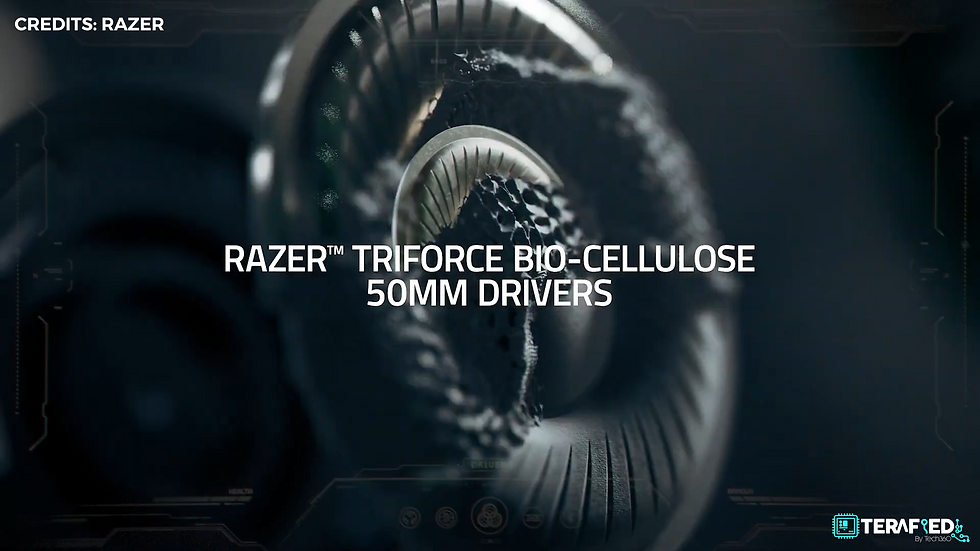
Inside those ear cups, you’ll find Razer’s TriForce Bio-Cellulose 50mm Drivers and to put it simply, it’s uses their tried and test TriForce design but upgraded with a thin bio-cellulose diaphragm that’s supposed to reduce distortion for better clarity and deeper bass. This is paired with the THX Achromatic Audio Amplifier, a built-in amp right in the headset itself.
The result?
It’s a surprisingly well-balanced sound that might be leaning towards a slightly more warmer and lush tone that you might find familiar from true wireless headphones meant for lifestyle use. In that regard, it manages bass response pretty well for it definitely isn’t like most of the other Razer headsets. The bass has enough thump to it, but yet isn’t overpowering and plays really nicely with the other ranges for pretty much any genre of music. Vocals in particular were really nice and clean and the overall tuning is good. There’s also THX Spatial Audio available should you want to use that, but we would generally advise against it. The implementation isn’t that great.
That aside, we did find that the separation and overall soundstage isn’t as great as we would’ve expected it to be. And though it does sound good, you can get much better elsewhere for the same price or less. So it isn’t perfect, but definitely still really enjoyable and quite the upgrade from something like the entry level Barracuda X.
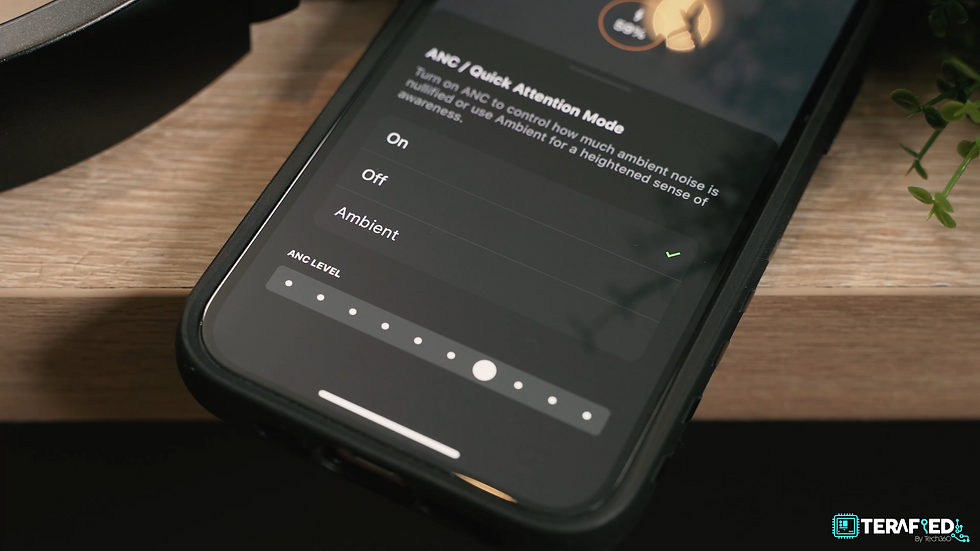
Additionally, you also do get ANC with these and they do perform good enough. There are a total of 10 adjustment levels for ANC strength, which you can customize via the Razer Audio App on your phone or via Synapse on the desktop. In our opinion, 7 seems to be the sweet spot. Any more than that and you really start to lose some of the nuances in your music, but any lower and the ANC doesn’t really do much of a job.
However we also did find that even on the maximum level of 10, you’ll still be able to hear some noise such as a jet engine or fan. So don’t expect ANC to be as good as something like the Sony XM5 or even the XM4, this is nowhere near as good. There’s also, of course, Ambient Mode, which does an okay job, but nothing fantastic and definitely nowhere as natural sounding as compared to the likes of Apple.
But we now have to talk about the microphone and this… really is a questionable decision. There are two microphones within the ear cups, one on each side and they do feature noise-canceling. All I have to say is that these don’t cut it.
Barracuda Pro Mic Test
You can hear it for yourself and honestly, they just don’t sound as great as Razer claims them to be, especially more so when you consider the price of the Barracuda Pro. Your voice just comes off really thin sounding and there’s basically no depth to it. To top it off, the noise canceling really makes your voice really digital like.
Barracuda X Mic Test
And now you’re listening to the dedicated boom microphone from the Barracuda X, the first generation mind you, and which is way more affordable compared to the Barracuda Pro. There is seriously no comparison and while this isn’t the best boom microphone on a headset by far, it still is miles better than the ones on the Barracuda Pro. Your voice just sounds much fuller and clear, which is of utmost importance when you’re gaming. Proper and accurate callouts are really important and for your friends to hear you clearly, that’s even more key. The microphones on these are without a doubt the worst part of the Barracuda Pro.

So that's the Razer Barracuda Pro. It is without a doubt a good sounding headphone and definitely the best of the Barracuda lineup. But note the term, it’s a good sounding headphone, not a headset. Unfortunately, as you’ve just heard, the microphones aren’t great. Which brings us back to the price.
For about 250 US Dollars or about 400 Singapore Dollars, this is really really expensive for what it is. For the same price or less, you can now buy the Sony XM4 or the Bose QC 35 II, both of which are significantly lighter and arguably sound much better. Or for a little more, you can get the latest XM5 or the QC45. Options that are far more desirable if you’re looking for a true wireless headphone to enjoy listening to music on the go, with better audio codec support no less.

On the other hand, if you’re just looking for a good headset with a properly good microphone, there are tons of options out there for much less. In that regard, even the much more affordable Barracuda and Barracuda X provide a much better gaming experience as compared to the Pro.
So the Barracuda Pro is really kind of in a rock and a hard place. Razer tried to really push the hybrid nature but they just didn’t really nail it. On the other hand, even though it does sound good and is pretty great as a purely lifestyle centric headphone, it is very much not worth the price as it is right now. This is definitely not 2.5x better than the Barracuda X in terms of sound. Not a single chance. Again, there are many other better options out there. With the Barracuda Pro, you’re paying much more yet getting quite a bit less overall.
Personally, I think I’ll just stick to the Barracuda X or the Barracuda.






