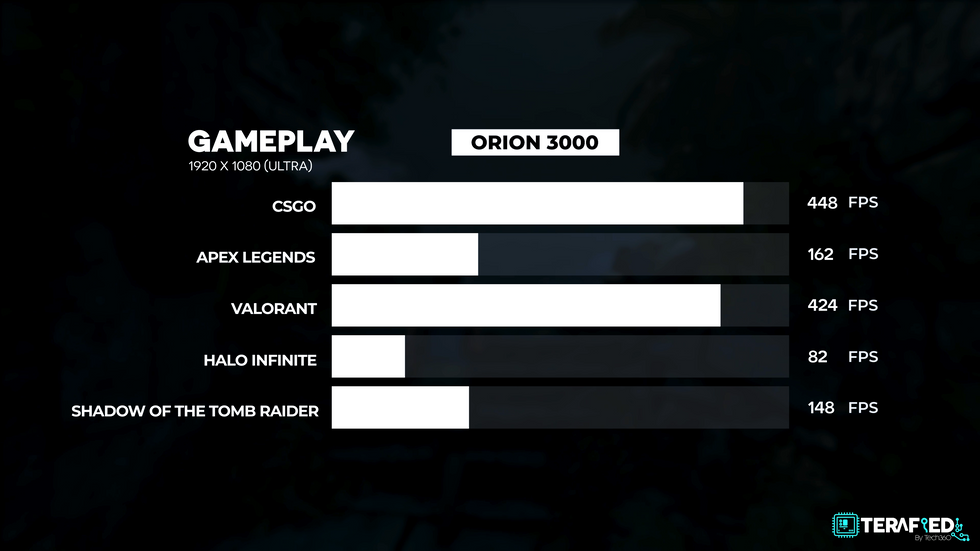Desktop Gaming OR Laptop Gaming? Ft. Acer Predator
- Soon Kai Hong
- Jun 27, 2022
- 6 min read
This might be an age old question, but should you get a gaming laptop, or should you get a gaming desktop? Now some of you might think the answer is clear as day, and that would be true years ago. But nowadays, the answer might not be as straightforward as you might think. Well, Acer has kindly sponsored this video and they’ve provided us with a couple of their desktops and one of their most popular gaming laptops. So let’s take a look at the various systems and try to find the answer to that very question.
To start off, let’s see the parameters and see what we are dealing with right here. Firstly, let’s take a look at the gaming laptop.

We have the Predator Helios 300 with us today and it’s basically a 15.6-inch gaming laptop that’s available in a number of different configurations. The one we have in particular features an Intel Core i7-12700H, NVIDIA GeForce RTX 3060, 16GB of RAM and 1TB of PCIe 4.0 SSD storage.

On the other hand, we have the Predator Orion 3000 and this what most would consider to be a mid-tower case, though slightly more towards the smaller side of things. This features an Intel Core i7-12700F, NVIDIA GeForce RTX 3060, 32GB of RAM and 1TB of PCIe 4.0 SSD storage.
Sounds familiar? Well, it is pretty much almost exactly the same as the Helios 300. So in a way, pitting the two against each other is pretty fair as both systems feature almost the exact same parts. Okay but before we get ahead of ourselves, let’s see what else we’re getting Helios 300 because unlike the Orion 3000, a gaming laptop is an entire package by itself.
The design is striking and bold and gives it quite an impressive appearance. It also features a subtle grayish-blue color scheme with dark silver and cyan blue accents for a little splash of character. The entire laptop is also mostly made out of aluminum with the exception of the bottom panel, which gives it a really solid build quality. Open up the lid and you’ll be greeted with a nice IPS display. It’s Quad HD with a resolution of 2560 x 1440, a 165Hz refresh rate with 3ms response time, 300 nits max brightness, 100% DCI-P3 color and support for G-Sync and Advanced Optimus. Move downwards and you get a really nice and comfortable full-sized keyboard with support for per-key RGB as well as a pretty large trackpad. You’ll also get a decent set of speakers alongside a plethora of ports.
But now let’s switch over to the Orion 3000 and see what we have here. As mentioned, it’s a mid-tower case that’s designed around an M-ATX size motherboard. It features a unique design that gives an obsidian vibe that is accentuated with the use of RGB via Pulsar Lighting that can be configured using PredatorSense. There’s even a small handle at the top that’ll allow you to easily move it from place to place should you need to. Open it up and you can see all the parts in its glory. Included are two 92mm Predator FrostBlade 2.0 fans with RGB that will help to suck in cold air from the front and exhaust the hot air out the back. You’ll also see mounting points for two additional 3.5” drives should you want to add more storage. Overall, it’s a really clean and compact design that packs quite a lot in a small area. Not to mention that you also get quite a number of I/O directly from the motherboard, the GPU, as well as the front panel of the chassis.
So with all that said, let’s take a look at how the two systems perform. We start with Cinebench R23 and pit the two Core i7s.

Despite there being differences such as the number of performance and efficiency cores, as well as the total power configured, the Core i7 in the Helios 300 is really capable and performs really close to the Core i7 in the Orion 3000. Definitely not something you would’ve expected years ago. But gaming is probably far more important. After all, we’re talking about the Predator series from Acer here. So let’s get right to that.
We tested a few games, especially eSports titles such as Valorant and the results are really intriguing to say the least. Generally, the gaming desktop would perform better even though their specifications are really similar. But when it comes to slightly more graphically demanding games like Apex or Halo Infinite, you’ll be surprised to find that the gaming laptop trade blows with the gaming desktop and at times, even outperform it just a little. This goes to show just how much technology has improved in the laptop segment over the past few years.
But no matter which you go for, you’re going to get a really enjoyable gaming experience, and especially on the Helios 300 with that beautiful IPS display that supports G-Sync no less. Oh and remember to toggle Advanced Optimus for either the best battery life possible or the best performance possible. That’s key.
So in terms of performance, they are actually pretty much neck and neck. So what would make you choose one over the other? Well, let’s then talk about pros and cons of each, starting with the display.
With the Helios 300, you’ll be locked to whatever choices are available from Acer. Here in particular, we have the Quad HD 165Hz IPS panel that’s really nice. But if let’s say you wanted 4K, or you wanted a higher refresh rate, you might not have the option. Whereas with the Orion 3000, you’re free to connect whichever display you fancy. Take the Predator X34GS for example. It’s a 34-inch Ultrawide monitor that boasts a high resolution and refresh rate and just looks beautiful. You can just get this, connect it to the Orion 3000 and you’re good to go.
Talking about portability, it is nice to mention that the Orion 3000 does have a small handle on the top where you can grip to move it from place to place fairly easily. But it is definitely nowhere near as portable as a gaming laptop like the Helios 300. With a gaming laptop, you can use it basically anywhere you want and it’s light enough for you to carry in a backpack with no issues. You can’t really say the same for the gaming desktop. Not to mention that you can’t use that on battery, you will have to find a mains to plug it into. Additionally, you still have to lug around a keyboard, mouse, monitor and perhaps speakers to even use it. With a gaming laptop, that’s just it. It’s an entire package.
Now in terms of price, the two systems are actually priced really similar as well. But you do have to note that with the Orion 3000, you do still have to add on a monitor as well whereas on the Helios 300, it comes with it. But if you’re talking in terms of value, the gaming desktop is going to be of better value just simply because of longevity, performance and serviceability.
The last major factor would be upgradability. With the Helios 300, you can upgrade the RAM, add an additional M.2 SSD, or change the WiFi card should you so desire. Pretty great all around. The Orion 3000 however takes it up a notch, and you can do all that but also swap out the CPU and GPU, swap out the CPU cooler and add even more storage to boot. There are definitely more options with the Orion 3000 gaming desktop.
To that end, gaming desktops simply do offer quite a lot more and you can even go all out and opt for the Orion 7000 instead which will feature up to an Intel Core i9-12900K and NVIDIA GeForce RTX 3090 alongside 64GB of RAM and 1TB of PCIe 4.0 SSD storage.
Not only are those parts just so much more powerful, but thanks to the larger chassis, there’s more room for cooling as well and that tempered glass side-panel showcasing the vertically mounted GPU is pretty gorgeous. Performance is downright great and is pretty much going to be the best you can get. But that’s also the beauty and trade-off.

So it brings us back to the question. Should you get a gaming laptop or a gaming desktop? Here’s our findings.
If you’re someone who wants the best performance, requires loads of customizability and upgradability, be able to connect to multiple devices and more without the need to move about constantly, a gaming desktop like the Orion 3000 or Orion 7000 should be in your shortlist. On the other hand if you’re someone who wants great performance in a compact package, you don’t need much in customizability or upgradability while still have a variety of ports and most importantly, you move around quite a lot or perhaps you have limited space to work with, a gaming laptop like the Helios 300 should be in your shortlist.
But to be very honest, no matter which you go for, you’re going to get an equally enjoyable gaming experience. Gaming laptops have come a long way since and nowadays, they are equally as competitive as their desktop counterparts when it comes to performance.
Well we hope that answers your question and you have a good look at what Acer has to offer nowadays. Personally, I’m more of a desktop kind of guy and I would go for something like the Orion 7000. But what about you? Would you go for the gaming laptop or the gaming desktop? Let us know via our socials!