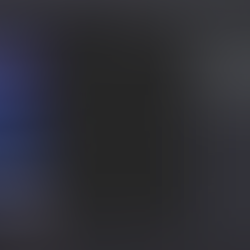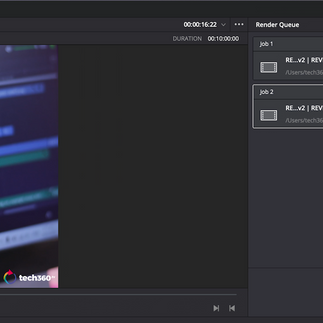Apple Mac Studio Review: The Most Powerful & Compact Mac
- Soon Kai Hong
- Jul 8, 2022
- 7 min read
This is the Apple Mac Studio and we’ve had the opportunity to use it for a few weeks now. Needless to say, the experience has been intriguing, mind-blowing and perhaps slightly interesting from time to time. But without a doubt, this has been the most powerful and compact system that has ever graced the studio. It’s quite phenomenal when you actually think about what Apple has managed to achieve here. With that said however, should you go out and get one right away if you’re someone who’s working in a studio environment? And more so, what does the future hold in store?
Now as you can clearly see, we have the Mac Studio tucked away in the corner and it’s connected to the Studio Display. If you’ve yet to check out that video, definitely go ahead and do so because it’s interesting in more ways than one. But nevertheless, we’re going to focus on the Mac Studio today and we start with the design.

To put it really simply, the Mac Studio is essentially the Mac Mini after going through rigorous physical training for months. While it takes up the same footprint on the table, it is almost as thick as two and half Mac Mini(s) stacked on top of each other.
It is thick and you can definitely tell. Not too surprising however given how much of that internal volume is actually taken up by the cooling system with the large heatsink and dual fans. The overall chassis is just a solid block of aluminum and you can expect superb craftsmanship here, as with all of Apple’s products.
On that note, it is pretty heavy despite the compact form factor, which means it is really dense. The version with the M1 Max will weigh roughly 2.7kg or about 6lbs (5.95lbs) while the M1 Ulta version that we have here will weigh roughly 3.6kg or about 8lbs (7.93lbs).
The difference in weight, almost about a solid kilogram, is due to the fact that the heatsink used in the M1 Ultra version is copper while the M1 Max version uses aluminum. Honestly, that’s a really good decision on Apple’s part because copper is a much better conductor of heat as compared to aluminum which would help with the much more powerful M1 Ultra chip, which is basically two M1 Max stitched together. And given the fact that the Mac Studio will simply stay on a desk, basically forever. Weight isn’t that big an issue as compared to the MacBook Pro.

Another thing to note is that the Mac Studio definitely complements really well with the Studio Display, tucking in right under it, just perfectly. Apple definitely knows what they are doing here and we’ve no complaints. This is a setup that just looks really clean and professional, exactly what you would want in a studio.
The ports selection is also pretty good and definitely a welcome upgrade over what the Mac Mini offers.

Now for the M1 Ultra model, all six of those Type-C ports will support Thunderbolt 4. So you get two at the front and four at the back. For the M1 Max model however, those front ports are just standard Type-C ports. So definitely do take note. Personally, we don’t think it’s too huge of a loss but if you’re someone who works with loads of high resolution files and have various Thunderbolt accessories, it might be a point of consideration for you.
The rest of the ports include a UHS-II SD Card Reader, 10Gb RJ45 Ethernet, two USB-A ports, HDMI 2.0 as well as the 3.5mm headphone jack that does support high impedance headphones. You’ll also get the power button on the rear corner and the mickey mouse power plug right in the middle.

The only drawback we would really say is the fact that the HDMI port is only limited to HDMI 2.0 and not 2.1. That means a maximum output of just 4K60Hz. While that’s going to be plenty fine for most people, it does seem a little odd to scale things back down for such a high-end device. Especially considering the fact that more and more displays are offering 4K 120Hz or even higher. A bit of a letdown here, but arguably not too big of an issue.
Apart from all of that, the most obvious design element of the Mac Studio would be the huge exhaust on the back that takes up most of the space, as well as the bottom which handles the intake. Apple is serious about cooling here and the results definitely show, though more on that later. For now, we do want to mention one huge difference between the Mac Mini and the Mac Studio and that’s accessibility.

With the Mac Mini, you can simply flip it over and open it up from the bottom and you can get access to the internals pretty easily. Not the case here for the Mac Studio. You will actually have to tear away the bottom feet in order to get access to the 4 torx screws in order to open it. This scores really low on user repairability.
In any case, you guys probably want to know more about performance and we put it through our usual suite of tests. Which also means, we did some gaming as well. For our particular configuration, we have the M1 Ultra with the upgraded 64-core GPU, alongside 128GB of Unified Memory and 2TB of SSD storage.
First up, we ran Cinebench R23 and this is where the M1 Ultra really shines, especially in such multi-threaded workloads or benchmarks. It achieved a multi-core score of about 24,000 and a single-core score just above 1,500. This puts it extremely close to the Intel Core i9-12900K that we tested before with the Cleopatra Gaming PC. Now the Core i9 does indeed perform better, but when you take a look at power consumption and temperatures, it is quite the drastic difference. The Core i9 uses up to 230 watts of power and runs at a constant temperature of about 95 degrees celsius whereas on the M1 Ultra, it only hovered around 50 degrees celsius or so and draws way less power. To add on, that Core i9 is being water cooled with a thick 360mm radiator while the M1 Ultra is simply air-cooled. And on top of everything, the Mac Studio remained really quiet even under load.
It is pretty insane, seriously insane.
Now talking about an editing software like DaVinci Resolve, the M1 Ultra trades blows. It basically can render just as fast as the latest from Intel and the latest from AMD at the moment, managing 4K renders really quickly, about twice as fast as realtime. But this is but one just one test amongst many. In some other softwares like Premiere Pro, the differences will be more apparent while in Apple specific software like Final Cut Pro, it’s going to perform insanely better especially with a native workflow. But in all, you can expect really really good performance competing with the best of the best out there.
But again, the main difference here is that the Mac Studio with the M1 Ultra manages that same amount of performance, but yet with substantially lower noise levels, lower power consumption and lower output of heat. All of that in a compact form factor that you couldn’t hope to achieve with a custom windows-based desktop with this level of performance.
But as mentioned earlier, we didn’t stop there. We tried some gaming as well with games that do support MacOS. So we didn’t bootcamp Windows, this is purely MacOS performance. So far we have three games in our library that support MacOS. CS:GO, Shadow of the Tomb Raider and Metro Exodus. We tested at three main resolutions. 1080p, 1440p and the native 5K resolution of the Studio Display and we ran the games at the highest settings possible.
At 1080p, performance was really great with most games managing to hover near the 100 frames per second mark on average. It goes without saying that games like CS:GO aren’t particularly optimized for MacOS just yet, but it is still a relatively playable and enjoyable experience. But the better experience starts at 1440p especially with the Studio Display thanks to the 2:1 scaling. Performance isn’t all that far from 1080p either and will still provide you a really good gaming experience. Now at the native 5K resolution, performance definitely drops a fair bit. While everything looks really crisp, making for quite the visual experience, we would highly suggest not to do so. Stick to 1440p, that’s much better.
All in all, the M1 Ultra in the Mac Studio can actually do some gaming. Surprise surprise. Of course, as long as you don’t think about the performance per dollar per se. It’s not going to be great.
So that’s a look at the Mac Studio and yes, we’ve only probably just scratched the surface when it comes to how capable this is, and perhaps some of the hidden flaws it might have when it comes to specific different workflows. However, it is without a doubt a really, really powerful machine. Apple is making great leaps with their own silicon and it shows.

But as a consumer, we all have options. There’s plenty of choices out there and ultimately one major factor that will affect your purchase decision simply comes to the price. The Mac Studio starts at 2,899 SGD or 1,999 USD for the M1 Max or 5,899 SGD or 3,999 USD if you want the M1 Ultra. If you want this particular configuration however, this Mac Studio that we have right here will set you back 9,199 SGD or 6,199 USD.
That is a lot of cash, no two ways about it. It is what it is. Some people might think it is expensive and while yes, it is expensive, in terms of value and especially in comparison to other systems out there, this is actually priced pretty fairly. A system with a Core i9 and an RTX 3090 will set you back fairly similarly, it isn’t that far off.
And ultimately, this is a tool for work. It was designed with the specific purpose to handle the workloads that most people do for a living, not for recreation. If you’re thinking of getting a Mac to just use as a generic computing device or if you know for a fact that you don’t need that extra power from the M1 Ultra, don’t even look at the Mac Studio. Opt for the Mac Mini, the iMac or the MacBook Pro. Those will be of much better value. This is designed for professionals and really those kinds of high-end and heavy workloads. In that regard, it performs admirably. There’s nothing else quite like it.

Now at this point in time, we do also want to mention that Apple has released their first of their next generation of silicon with the M2, starting with the MacBook Air and the MacBook Pro 13-inch. Given that it took about a year and a half between the release of the M1 and the M1 Ultra, we can somewhat predict that the M2 Ultra, if that’s the name, would be released sometime in the next year and a half.
If you can afford to wait that long before upgrading, that might be a wise decision. But if you’re coming from a really old system and you sorely need an upgrade right now and you know you can make use of that extra performance, especially from the M1 Ultra, you can certainly consider the Mac Studio.