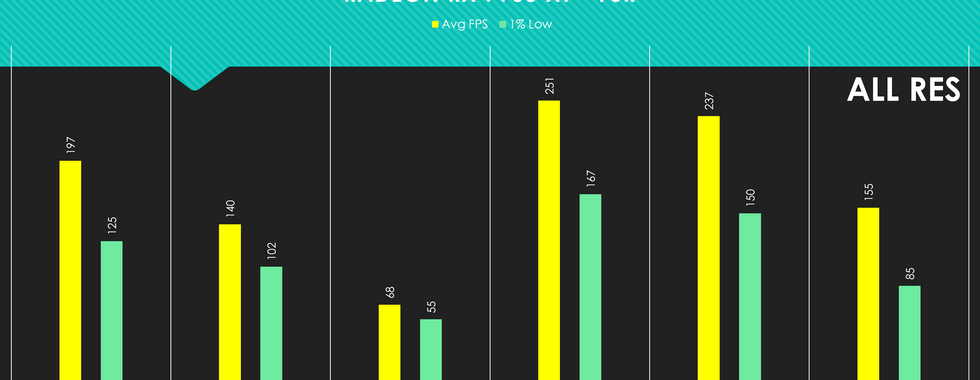AMD Radeon RX 7900 XTX & XT Gaming Benchmark & Review: Seriously Consider It For Your Next Upgrade
- Soon Kai Hong
- Dec 13, 2022
- 11 min read
Today marks a pretty special day for we’re taking a look at a couple of hotly anticipated GPUs to hit the market, the AMD Radeon RX 7900 XTX and the RX 7900 XT. Especially with what NVIDIA has been doing with their RTX 40-Series, we’re sure that quite a number of us, myself included, really want to see what AMD can bring to the table. While the price might still be expensive, it’s not outright ridiculous. To cut straight to the point, these two GPUs are just simply good and they are just going to get better down the line.
So first up, we do have to talk about the two new GPUs itself and more specifically, the AMD designed cooler. Now this, disclaimer, might not actually be available here in Singapore and probably in fact most parts of Asia. But if you’re in Europe, America or Canada, we’re pretty sure you can get this specific design should you want to.
AMD Reference Design
Compared to the previous RX 6000-Series, AMD has certainly done quite the revamp with the whole design. It's a lot bolder and darker for sure and honestly we really like it. My first impression when I first saw it at Vegas was that it feels something straight out of Batman per se. It has that Batmobile vibe and I quite dig it.

The main factor however is that these two cards aren’t crazy in size, unlike the 3 slot behemoths from NVIDIA. Both the RX 7900 XTX and the RX 7900 XT are just 2.5 slots in thickness and the former measures 287mm in length and 123mm in height while the latter measures 276mm in length and 113mm in height.
And yes, both of them sport the 2x 8-pin power connectors that we are all so familiar with.
To put it simply, either of these cards will likely fit into your current PC case with little to no issues at all and you don’t have to worry about melting power connectors even if it's largely user error that causes that.

As for the cooling solution itself, both do sport a triple fan design with entirely parallel fins across the entire length of the card. AMD has chosen to go with a very standard cooling solution here much akin to those used by the majority of AIBs. That is also the reason why you don’t see any vents at the back at all. Most of the heat will be expelled out through the sides onto both the motherboard and the side panel of your case when mounted in the traditional position. This means you do want to ensure you have good airflow to expel all that hot air out of your case or else what happens is that hot air gets recirculated within the case, leading to undesirable temperatures.
8K 165Hz or 4K 480Hz Power
Now let’s go over the I/O because this is perhaps one of the most important factors with regards to these two new cards from AMD.

You get a total of three DisplayPort 2.1, one of which is a USB-C as well as HDMI 2.1a. In a nutshell, you can power up an 8K display at 165Hz or a 4K display at 480Hz. This is something that is sorely missing from NVIDIA’s new 40-Series and it is of a debate in a way of whether or not DisplayPort 2.1 is that important right now.
How many people are going to be gaming at 4K at 480Hz let alone 8K at 165Hz? To a certain extent, that is an extremely valid point. But on the other hand, these two cards are way more affordable than the RTX 4080 or RTX 4090 so we don’t think there’s really much to discuss here. To add on, there’s also support for AV1 decode and encode. AMD is basically giving it to you at this point without asking much, if any in return. So, just take it.
Now we’ve already explained in a previous video the things that really makes this generation of AMD GPUs pretty special and it’s all got to do with RDNA 3, the new chiplet design and RT + AI Accelerators with those compute units itself and much much more. We aren’t going to dive into it here as that’s not what this video is about but we do want to go through the specifications of each card before we move on to performance.
Specifications
The flagship Radeon RX 7900 XTX features 96 Compute Units with 6,144 Stream Processors. It has a Game Clock of 2.3GHz and a Boost Clock of up to 2.5GHz with 96MB of Infinity Cache along with 24GBB of GDDR6 memory on a 384 bit-bus. AMD touts 61TFLOPs with this card and a total board power of 355W.
The Radeon RX 7900 XT on the other hand features 80 Compute Units with 5,376 Stream Processors. It has a Game Clock of 2.0Ghz and a Boost Clock of 2.4GHz with 80MB of Infinity Cache along with 20GB of GDDR6 memory on a 320 bit-bus. AMD touts 52 TFLOPs with this card and a total board power of 315W.
For those of you who have been following AMD closely these past few weeks, you’ll note the slight increase in total board power for the RX 7900 XT. Going from 300W to 315W. We aren’t exactly sure why that change was made but it shouldn’t be of huge concern.
So with all that out of the way, let’s get down and talk about the real reason why we are all here. This is our test rig as follows.

Now, the more astute of you guys might note that we’re using the Intel Core i5-13600K and not the flagship Core i9-13900K and there’s a couple of reasons for that.
First, we didn’t really have that much time with the cards. We had just about 3-4 days with it and benchmarking does take quite a long time, believe it or not. Should we be able to hold on to the cards for longer, we’ll be sure to explore more. But as for the second reason, we simply felt the Core i5-13600K was a much better fit. Sure, the motherboard we have here on our test rig is overkill and so is the 360mm AiO liquid cooler. But if we were to take a look at things realistically, not everybody has the money to just splurge on the latest CPU and GPU combo.
More likely than not, most of you would steer towards a higher-end GPU more so than the CPU, especially for gaming. It just makes sense and gives you better value for your money. On that note, we’ve also tested the Core i5-13600K previously and this is a chip that punches above its own weight class. So without further ado, let’s get into it.
We’ve expanded our gaming tests since and this is going to be a staple in our reviews moving forward. We’ve included some of our favourite eSports games, a few AAA titles and the inclusion of Ray-Traced titles. To top that off, we’re also going to include FSR and DLSS findings whenever applicable.
Performance & Benchmarks
First up, we’re taking a look at RX 7900 XTX and we start with 1080P. Just for this article, all slides for the XTX will be compiled here and you may simply browse through at your own interest.
If we’re talking about eSports titles like CS:GO or Apex Legends, there really isn’t much to say except that you’re getting a ridiculous amount of frames. Certainly, the 1% low is quite far from the average FPS for CS:GO but that’s pretty much simply because we used the Steam Workshop benchmark for consistency. The portion where the camera goes through explosions and smokes really do bring it down a fair bit. In normal gameplay, you wouldn’t experience such things consistently. As for Apex Legends, the game does actually have a frame rate cap of 300 so this is basically the best you can get.
But even for much more demanding AAA titles, the RX 7900 XTX performs admirably and you can easily push 144Hz or 240Hz display and make the most use out of it. The only somewhat more demanding game is Cyberpunk 2077 as usual but do note that these numbers here are just pure rasterization with no form of upscaling technology enabled.
If we were to enable FSR 1.0 for Modern Warfare 2 and FSR 2.1 for Cyberpunk 2077, the numbers do increase a healthy amount even though the resolution is only 1080P.
We then move on to 1440P and just like with 1080P, the RX 7900 XTX simply performs admirably. Now we might not have hit the 300 frame rate cap on Apex Legends here, but it really isn’t that far off. Part of the reason might be because our testing methods differ from that of AMD but also probably because we’re using the Core i5 as opposed to the Ryzen 9 that they used. Even so, very good performance here, you have to admit. Overall, we do see a reduction in frame rates across the board but they are still more than playable with the lowest Cyberpunk 2077 still pushing more than 120 frames per second on average.
But here’s where FSR really makes a bigger difference and would be highly recommended. You’re getting about 10% more performance in Cyberpunk 2077 and almost 30% more performance for Modern Warfare 2.
But let’s then move to 4K and this is where things tame out a little. Make no mistake, performance is still splendid but we did wish it could’ve been slightly better considering AMD’s strength in pure rasterization for quite a while now. But again, if you’re playing a game that does utilise FSR technology, this is the resolution where it will be best put to use. Cyberpunk 2077 enjoys roughly a 10% uplift just like with 1440P while Modern Warfare sees a massive 50% jump.
We then move on to the RX 7900 XT. Just for this article, all slides for the XT will be compiled here and you may simply browse through at your own interest.
At 1080P, performance is stellar which isn’t all that surprising. However it is worthy to note that across the board, we’re looking at roughly a 10-20% decrease in frame rates in comparison to the bigger XTX depending on the game. This honestly puts it right where it is aptly positioned in the product stack considering that it does feature 16 less CUs as compared to the XTX which is about 20%.
However, it is interesting to note that with FSR enabled titles such as Cyberpunk 2077 and Modern Warfare 2, the average frame rates do pretty much match that of the XTX.
Upping the resolution to 1440P sees pretty much the same nature or pattern in the results. The only thing we can really say is that if the developers optimise their game well, such as the case in Modern Ware 2, the performance difference between the XT and XTX is actually just about 10%.
Again with FSR enabled, that performance is also largely similar to that offered by the XTX with the differences shrinking to just about 7%.
At 4K, the 7900 XT is still no slouch but you’ll definitely immediately notice that a couple of games, Apex Legends and Halo Infinite, do have their average frame rate drop to the double digits. We would say that this is the resolution which really sets the 7900 XT and the 7900 XTX apart.
So we’ve just taken a look at a few game titles across the three major resolutions.
It’s safe to say that both the RX 7900 XTX and the RX 7900 XTX simply perform great and they do indeed match up to that of the RTX 4080 while costing quite a bit less. But now let’s look at Ray-Tracing, which hasn't really been AMD’s strong suite for sure. Does the new RT and AI accelerators in the Compute Units make a huge difference?

We have four games in our test suite that feature ray-tracing technologies of varying degrees. Shadow of the Tomb Raider in particular is one of the first few games that utlise the technology, a first-generation ray-traced game so to speak and so it does serve as a good benchmark despite the game’s age.
At 1080P, there is actually quite the sizable performance difference between the XT and XTX for this particular game, almost a 25% difference. As for the other three games which utilise more advanced ray-tracing techniques, the difference is just about 10% across the board.
At 1440P, we observe a much lesser jump for Shadow of the Tomb Raider. At this resolution, the performance difference between the two cards are pretty much 10% across the board.
Moving to 4K, this is where AMD do struggle and show its weakness. When pushing native 4K resolution with Ray-Tracing and no form of upscaling technologies whatsoever, performance does leave much to be desired any game that utlises the latest ray-tracing technologies. Even with the XTX, a game like Cyberpunk 2077 is downright unplayable.
Now you might argue that the comparable RTX 4080 will also provide the simlar results and yes, you’ll be right. But even with AMD’s own internal testing and graphs, the RTX 4080 still performed better at Native 4K.
Even if we take Cyberpunk 2077 and enable FSR 2.1, performance is still far from ideal, with the RX 7900 XTX pushing just about 40 frames per second on average. Do note that this is with Ray-Tracing set to Ultra and with Reflections turned on.
Temperature & Power
So that was a quick look at the gaming performance of these two cards across a variety of titles, across the three major resolutions that most gamers play at. Overall, we were really impressed with the performance. Depending on the game, the 7900 XTX and RTX 4080 trade blows. But while the RX 7900 XTX is the true competitor to the RTX 4080, the RX 7900 XT is not that far behind either. In fact, it might be the better buy if you’re concerned about power draw and temperatures.

Throughout our testing, the RX 7900 XTX peaked around 86C while pulling about 330W thereabouts while the RX 7900 XT peaked just about 80C while pulling about 290W. Though do note that we did our tests in an ambient temperature of about 25C and by default, AMD don’t push the fans all that hard, it’s honestly more on the quiet side of things so that might’ve contributed to the higher temperatures.
But if we’re just strictly talking about out of the box experience, the XTX does push out a tad more heat. So do take note.
99% Impressed
Anyways, we’re honestly both pretty impressed and slightly disappointed with the new Radeon RX 7900 XTX and RX 7900 XT from AMD.

We’re impressed because this does offer great performance for the dollar, especially in comparison to that of NVIDIA’s offerings right now. Additionally, the pricing isn’t ludicrous. US$899 for the XT and US$999 for the XTX. Unfortunately we don’t have the local pricing here in Singapore as of yet but considering that the most affordable RTX 4080 goes for just about S$2,000 here, we’re expecting the XT to retail about S$1,400 and the XTX to retail about S$1,700.

As long as you’re not concerned about Ray-Tracing in games, either of the AMD cards are going to offer you much more value for your money. Now as for the debate between DLSS and FSR, that remains to be seen. It is true that DLSS is still performing pretty much superior in most cases and there are overall more games that offer DLSS 2.0 and above as opposed to FSR 2.0 and above.
However, AMD has promised support for more FSR enabled titles and there is also FSR 3.0 to look forward to, which will feature the same kind of frame-generation tech which DLSS 3.0 offers. Of course everything remains to be seen, the whole ecosystem and all that but at the very least there is something planned, and AMD unlike NVIDIA, will likely offer it to previous generation owners as well, which is always a good thing.
At the end of it all however, what if we’re talking right now?
AMD Takes The Cake
We would honestly say that AMD takes the cake here. If you’re deciding between the RTX 4080 and the RX 7900 XTX or even the RX 7900 XT, go for either of the AMD cards.

They offer extremely similar performance in the majority of titles in the case of the XTX while just being about 10-15% slower for the XT, both of which cost quite a bit less. Money that you can either just save or go to other parts of your PC rig.
Additionally, you don’t have to worry about the 12-pin nonsense and ATX 3.0 PSUs and whatnot, you don’t have to really worry about size and fitment issues, at least with the original AMD design and you’re getting other benefits with Team Green don’t offer, such as DisplayPort 2.1 and AV1 decode and encode.
If you were to put the two cards on a scale and compare them, it’s basically Ray-Tracing capabilities against all the things we just mentioned. Now yes, drivers and the whole ecosystem is probably worth taking note as well. NVIDIA does have the advantage there too, but AMD isn’t too far behind. While Adrenalin still isn’t perfect, it’s already much improved from their worst days.

Ultimately, the AMD Radeon RX 7900 XTX and RX 7900 XT are just simply great cards. If you’re looking to upgrade your PC anytime soon, you should seriously consider them.
In any case, we hope that we were able to provide a little bit of insight and yes, we understand that our testing and benchmarking practices aren’t the most complete as compared to most other established reviewers. But wee promise to do much more in the future and grow this segment.