Acer Introduces A 45-Inch OLED Behemoth With The Predator X45
- Soon Kai Hong
- Aug 29, 2023
- 6 min read
It's not surprise that OLED is trickling its way into more and more display-oriented products and it certainly is within the past couple of years that more and more monitors sport the premium panel. After what Asus, LG and Alienware have offered, it's now Acer's turn to bring OLED to the desk and wow, did they go big.

First up, Acer did actually introduce two brand new monitors to add to their Predator lineup. We're talking about the Predator X45 and the Predator X27U, both of which have the number denoting the exact display size. For today, we'll be focusing on the former.
Design
While the design of the X45 itself may not win much awards, it does so comfortably to be that one monitor that can easily be used for both the office or at home. It's simple and clean design that will easily fit in any environment and remain looking professional.

The main thing to take note however would certainly be the physical size of it. This is a 45-inch monitor, or 44.5-inch to be very exact, that will literally take up all the space on your desk. The behemoth measures 99.2cm in length, up to 66.2cm in height and 30.6cm in depth. As such, we will certainly suggest getting a desk that measures at least 150cm in length to accommodate the X45 and not have it looking jarringly out of place. The monitor will also weigh right about 13.1kg which might be something to take note of should you be concerned about the load limit of your desk. One saving grace is the fact that power supply is built into the chassis itself and so you need not worry about an external brick laying around.
Adjustments are fairly standard with height, tilt and swivel. The only axis that can't be manipulated would be pivot, which is understandably so. But you can also mount this on a VESA monitor arm instead thanks to the 100 x 100mm VESA mount on the back. Though again, do take note of the weight. A beefy monitor arm is required here.

There's also a 1/4-inch thread on the stand itself, allowing you to add on your own accessory such as a light or a camera. Do note however that you would also need an extension arm of some sort as the stand isn't high enough even with the panel at its lowest configuration to allow you to mount directly.
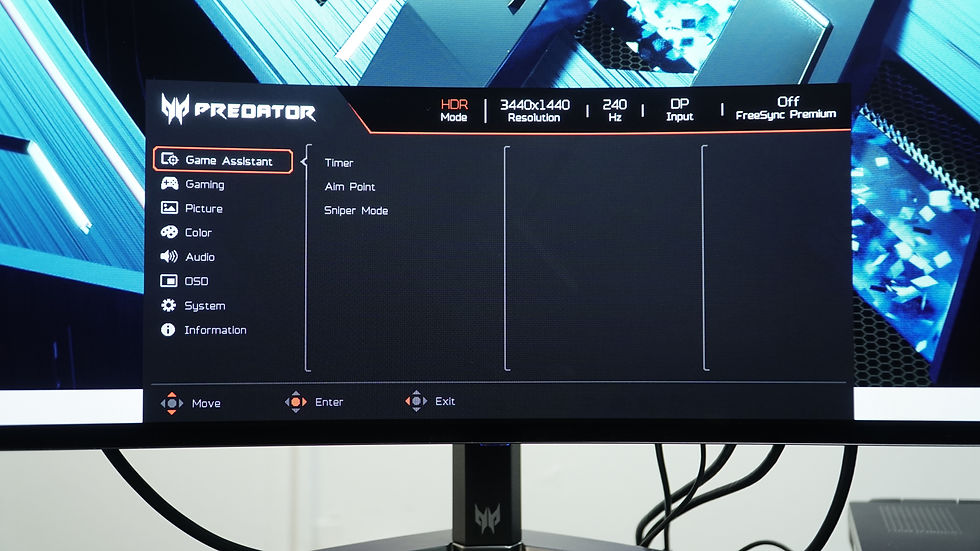
As for the OSD, it's pretty simple and straightforward as far as OSD goes and all the important features required can be adjusted using the nub right down the middle, on the bottom of the frame.
Ports & More
Connectivity options are aplenty
Two HDMI 2.0, a single DisplayPort 1.4, a Type-C port that supports 90W charging, 3.5mm headphone jack, two USB 3.2 Type-A ports and a single USB 3.2 Type-B up port. To which we do also have to mention that the X45 and the X27U for that matter, have KVM switches built right in.
OLED Is Becoming Mainstream
But now let's focus on the main topic at hand, the OLED panel itself and the short answer is that it's really amazing. The slightly longer answer is that it's amazing but it really only caters towards a niche crowd who know exactly what they want. With that said, let's dive into the longest answer.
The size and aspect ratio would certainly be the first couple of things that immediately catches your eye. It's an ultrawide with a 44.5-inch panel in a 21:9 aspect ratio that sports a resolution of 3,440 x 1,440 running at 240Hz. Thanks to OLED, response time is basically instantaneous with a 0.01ms response time and a 0.03ms gray-to-gray. Colours will pop thanks to 99% DCI-P3 coverage with a Delta E<1 and a 1,500,000:1 contrast ratio alongside HDR10 support with up to 1,000 nits in peak brightness. To wrap everything up, the X45 features an aggressive 800R curvature for that optimum immersive experience.

To complement the X45, we had to opportunity to try out the Orion 3000 which sports an Intel Core i7-13700F and an NVIDIA GeForce RTX 4070. Plenty of performance to power even demanding AAA games. And thus we put the X45 through it paces in two very distinct scenarios. The first was gaming. The second was daily usage.
The OLED Gaming Experience At 45-Inches
To fully utilise the prowess of the X45 and the accompanying Orion 3000, we loaded up Cyberpunk 2077. Is anybody looking forward to the Phantom Liberty DLC by the way? In any case, we loaded up Ray-Tracing Ultra Preset and turned on both DLSS 2 and DLSS 3 Frame Generation and off we were into the heart of Night City.

And that very city just looked gorgeous. All the neon lights strewed throughout the city were on full display and blasting at full vibrancy while the metallic surfaces and shadows in alleys provided yet even more contrast to the entire Cyberpunk world. The protagonist V's signature car, the Quadra Turbo-R V-Tech looked even more stunning with the distinct taillights bleeding bright red.

Just sitting at your desk, the X45 really brings Night City to the forefront and fills up your entire peripheral vision which adds a level of immersion unmatched by smaller displays. And thanks to that 240Hz refresh rate, everything still looks great in motion as well and we had enjoyed our time thoroughly even in the heat of combat and felonies.
OLED For Work Is Still A Work In Progress
But now let's shift our focus to daily usage instead. We all already kind of know that the X45's primary focus is on gaming and that certainly is one of its forte. But what about standard, everyday kind of usage?
We would honestly it's not the most ideal and that's simply because of a few key factors. The first and perhaps most major concern is the text clarity. It isn't the worst offender by any means but it certainly still isn't as sharp as it can be as compared to IPS or mini-LED. The second factor ties in with the first, and that simply has to do with the resolution on panel size.
3,440 x 1,440 is a really nice ultrawide resolution that gives you that added width in comparison to much more standard 2,560 x 1,440 resolution. However, that really only applies to monitors that 34-inches and 27-inches respectively. When the same resolution is blown up to a staggering 45-inches, text simply just isn't as sharp and certainly much easier to notice at an equivalent sitting distance.
To which we do also want to mention that Acer does recommend sitting at least 80cm away from the panel for the optimal experience.
Ultimately, using it for standard usage is fine if you're really casual with just web browsing and binging on videos and things. But if you're thinking of doing more professional daily work, dealing with spreadsheets and more, the X45 certainly wouldn't be in your list of consideration.
Know Your Gaming Preference
In addition, if we do swing back to the gaming perspective, the X45 doesn't fare well with all genres of games either. Taking for example Call of Duty: Modern Warfare II. We did actually try it and loaded up a quick game of multiplayer. Not only did the game looked outstanding with rich and vibrant colours, the 240Hz really provided that competitive edge that any fast-paced shooters can benefit from greatly. Quick swipes and movements were of no issues during intense firefights and we could precisely aim and react to the ongoing mayhem throughout the entire session. AMD FreeSync Premium also came in handy to smooth out performance.

However, all the important information such as your minimap, ammo-counter and more are at the corners. With the X45, it's large enough to the point that you have to take your eyes away from the crosshair to focus on those information and that split second is more than enough for the enemy to get the upper hand on you. And thus the X45 is really more suited for games such as Cyberpunk 2077, Kena: Bridge of Spirts, Tales of Arise and more. First-person typed games are still doable but not recommended.
Worth It If It's What You Want
The above would be our long answer.

To which at this point, we feel that anyone looking to get the X45 have to specifically know what kind of games they enjoy and if they have the setup to easily accommodate the behemoth. If so, the experience is certainly well worth it.
The Acer Predator X45 will retail for S$2,298 here in Singapore directly from Acer. Perhaps still quite the steep price for most but we reckon that you do get your money's worth.














